

|


  Accounts databases Accounts databases
With Ma Tirelire v2 it is possible to manage several account databases.
But whay would you want to do that I hear you cry. Well, maybe you would want to separate your personal accounts from your business accounts, with a third database for your achives...
Or a demonstration database for Ma Tirelire v2 so you can do some advertising...
The only limit is your imagination...
 So, when you first start the programme you have to create at least one database. So, when you first start the programme you have to create at least one database.
  Database list Database list
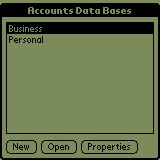
|
 |
New allows the user to create a database.
|
 |
Open allows the user to open the selected account database, which takes you directly to the Accounts list for that database.
|
 |
Properties
allows the user to access the database parameters, see below.
|
 |
Clone allows
the user to clone a complete database to archive it or to make
some tests.
|
|
  Database properties Database properties
|




![]()
![]() Accounts databases
Accounts databases

 So, when you first start the programme you have to create at least one database.
So, when you first start the programme you have to create at least one database.![]()
![]() Database list
Database list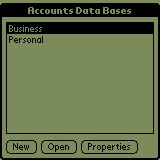
![]()
![]() Database properties
Database properties
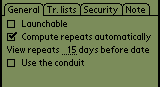
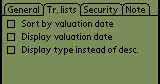
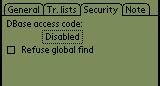
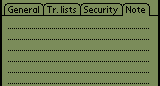

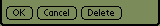

 When deleting the database you will also delete all
the associated accounts and all the transactions contained within
them...
When deleting the database you will also delete all
the associated accounts and all the transactions contained within
them...